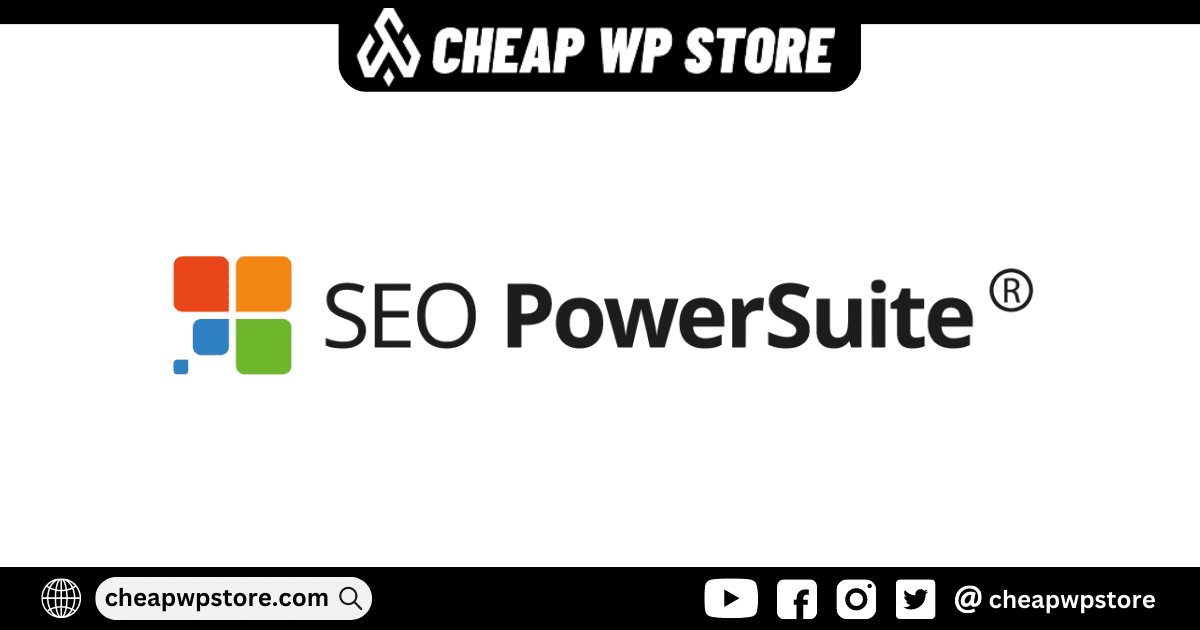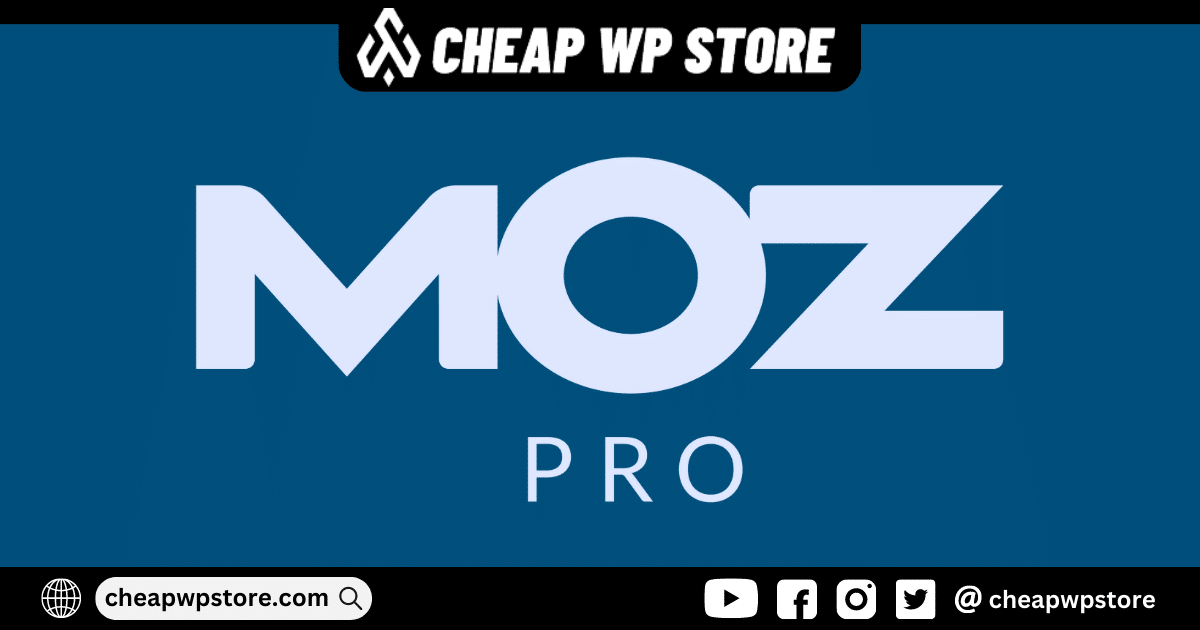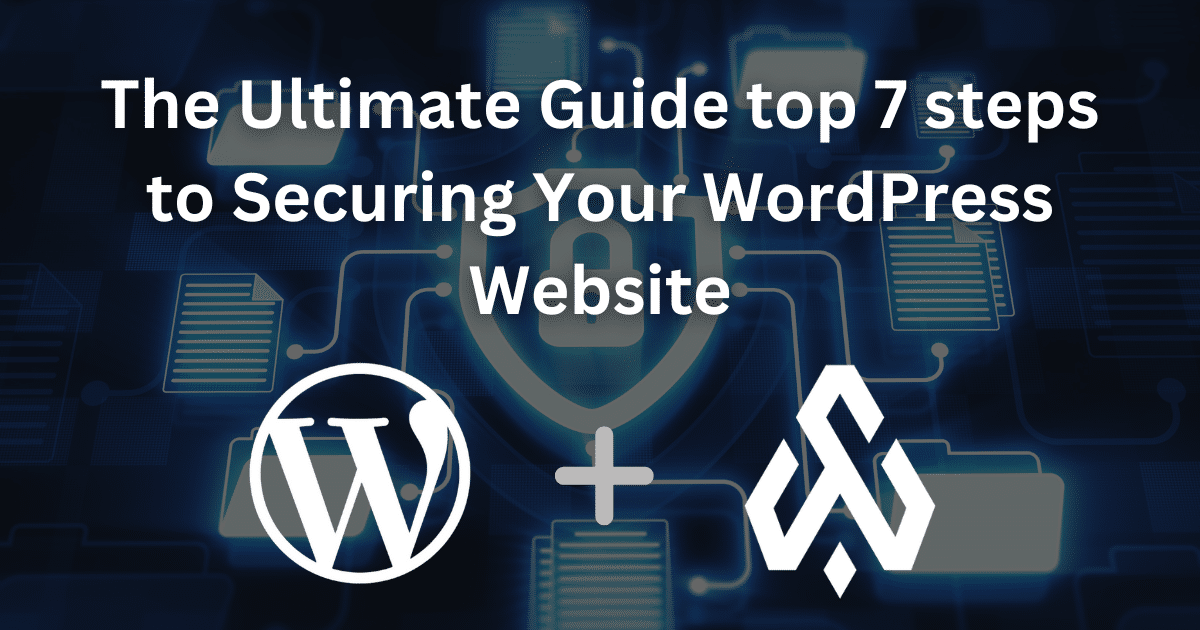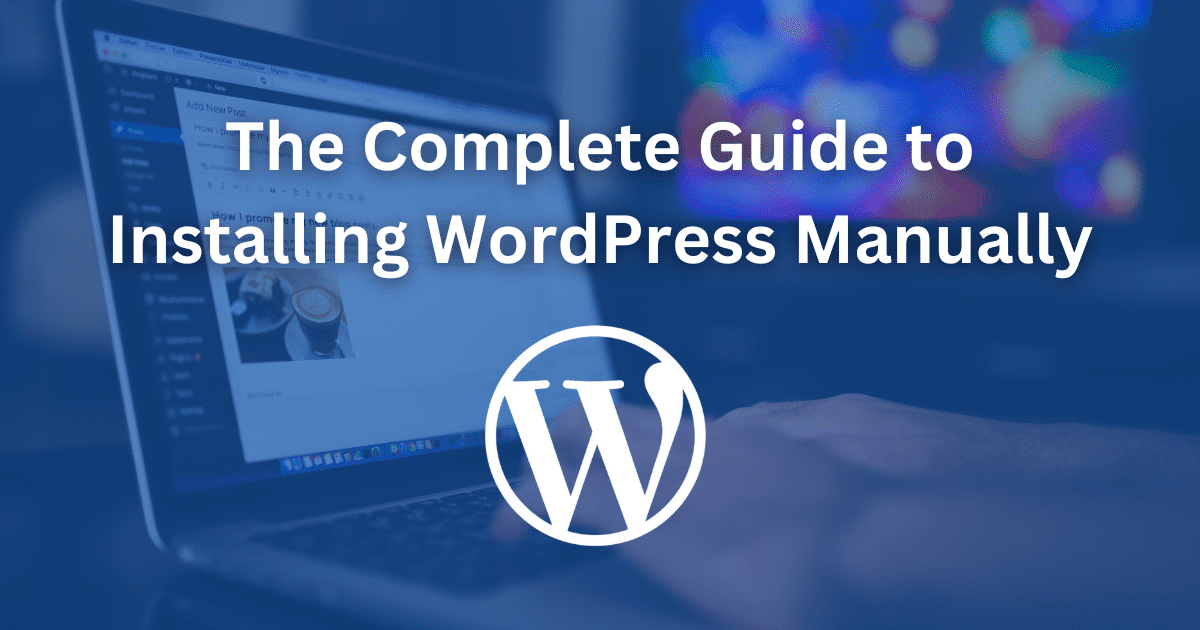Are you running a WordPress website? While WordPress is a great platform for building websites, it is also a popular target for hackers. According to a report by Sucuri, WordPress is the most hacked CMS platform on the internet.
If you want to protect your WordPress website from hackers and keep it secure, you need to take some necessary steps. In this guide, we’ll walk you through the best practices for securing your WordPress website.
Keep Your WordPress Site Updated
One of the easiest things you can do to protect your WordPress website is to keep it updated. WordPress regularly releases updates that contain security patches, bug fixes, and new features. By keeping your website up-to-date, you ensure that you have the latest security fixes installed.
To update your WordPress website, log in to your WordPress dashboard and navigate to the Updates section. If there are any available updates, click the “Update Now” button.
Use Strong Passwords
Using strong passwords is one of the simplest yet most effective ways to protect your WordPress website from hackers. Here are some tips for creating and managing strong passwords:
- Use a mix of uppercase and lowercase letters, numbers, and symbols.
- Avoid using common passwords such as “123456” or “password.”
- Use a unique password for each account you have.
- Use a password manager to generate and store strong passwords.
- Change your passwords regularly.
It’s important to note that even the strongest password can be compromised if it’s stored insecurely. Avoid writing down your passwords on paper or storing them in a text file on your computer. Instead, use a password manager like LastPass or 1Password to securely store and manage your passwords.
By following these best practices for password security, you can significantly reduce the risk of your WordPress website being hacked.
Enable Two-Factor Authentication
Two-factor authentication (2FA) adds an extra layer of security to your WordPress website. With 2FA enabled, you’ll need to enter a code generated by an app on your phone in addition to your username and password to log in to your website.
To enable 2FA on your WordPress website, you can use a plugin like Two-Factor or Google Authenticator.
Use a Secure Web Hosting Provider
Your web hosting provider plays a crucial role in securing your WordPress website. Choose a web hosting provider that takes security seriously and provides features like regular backups, firewalls, and malware scanning.
Install a Security Plugin
A security plugin can help you protect your WordPress website by providing features like malware scanning, brute force protection, and firewall protection.
Some of the best security plugins for WordPress are Wordfence, iThemes Security, and Sucuri Security.
Limit Login Attempts
Brute force attacks are a common way for hackers to try to gain access to WordPress websites. By limiting login attempts, you can prevent brute force attacks from succeeding.
You can use a plugin like Login Lockdown or Limit Login Attempts to limit the number of login attempts allowed from a single IP address.
Keep Backups of Your Website
Regular backups of your website are essential in case something goes wrong. If your website gets hacked or something else goes wrong, you can restore your website from a backup.
You can use a plugin like UpdraftPlus to schedule automatic backups of your WordPress website.
Conclusion
Securing your WordPress website is essential to protect your website from hackers and keep your data safe. By following the best practices outlined in this guide, you can ensure that your WordPress website is secure and protected.
Remember to keep your WordPress site updated, use strong passwords, enable two-factor authentication, use a secure web hosting provider, install a security plugin, limit login attempts, and keep backups of your website. By doing so, you’ll be able to protect your WordPress website and keep it secure for years to come.
We hope you found this guide helpful. If you have any questions or comments, feel free to leave them below!