WP Rocket is a powerful caching plugin for WordPress that optimizes your website for speed and performance. With WP Rocket, you can dramatically reduce your website’s load time, which can lead to better search engine rankings, increased user engagement, and improved conversions.
Here are some of the key features of WP Rocket:
- Page caching: WP Rocket creates static HTML files of your website’s pages and serves them to visitors, reducing server load and improving page load times.
- Cache preloading: WP Rocket automatically preloads your website’s cache, ensuring that visitors always see the most up-to-date content.
- Browser caching: WP Rocket optimizes browser caching, which allows visitors to load your website faster by storing commonly used files locally.
- Minification and concatenation: WP Rocket reduces the size of your website’s files by removing unnecessary code and combining them into fewer files.
- Lazy loading: WP Rocket allows you to lazy load images and videos, which means they only load when a visitor scrolls down to them, reducing page load times.
- CDN integration: WP Rocket integrates seamlessly with content delivery networks (CDNs) like Cloudflare, making it easy to serve your website’s content from servers around the world.
- Database optimization: WP Rocket optimizes your WordPress database by removing unnecessary data, reducing the size of your database and improving website speed.
In addition to these features, WP Rocket is easy to use and comes with a user-friendly interface that makes it simple to configure and customize. WP Rocket is also compatible with a wide range of WordPress themes and plugins, making it a versatile and flexible caching solution for any website.
If you want to improve your website’s speed and performance, WP Rocket is the perfect caching plugin for WordPress. With its powerful features, user-friendly interface, and compatibility with a wide range of themes and plugins, WP Rocket can help you optimize your website and provide your visitors with a fast and seamless browsing experience.
Activation method
Add the domain name on which you want to activate the theme in the note during the payment process. (not necessary)
You will be contacted moments after completing the payment process to activate the theme on your site to receive updates.










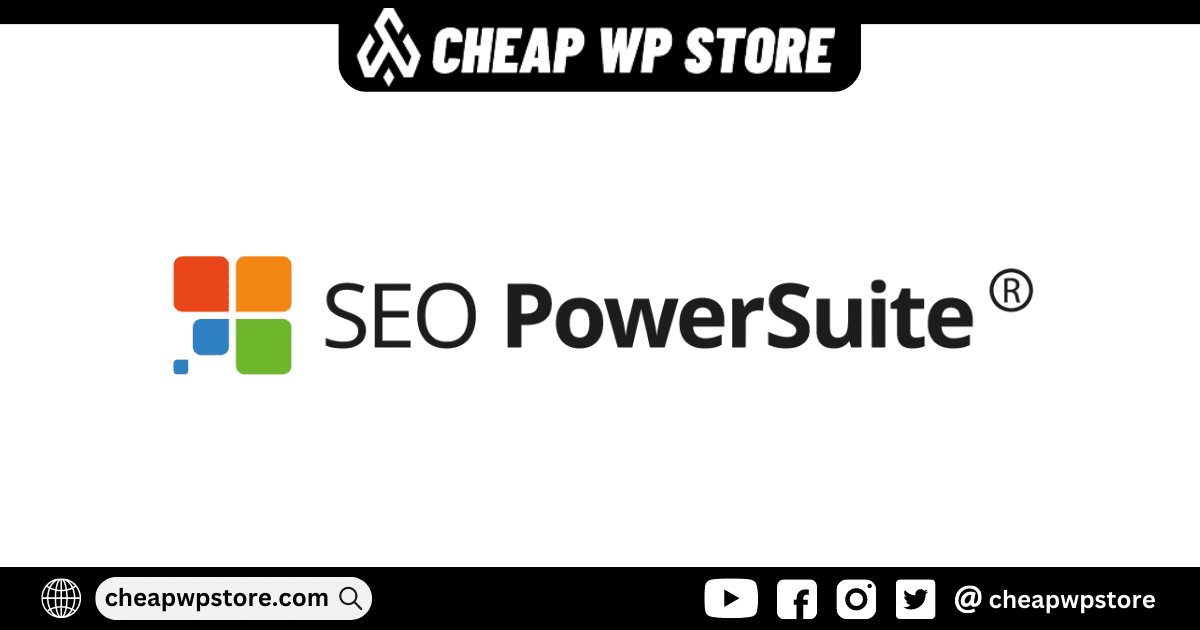

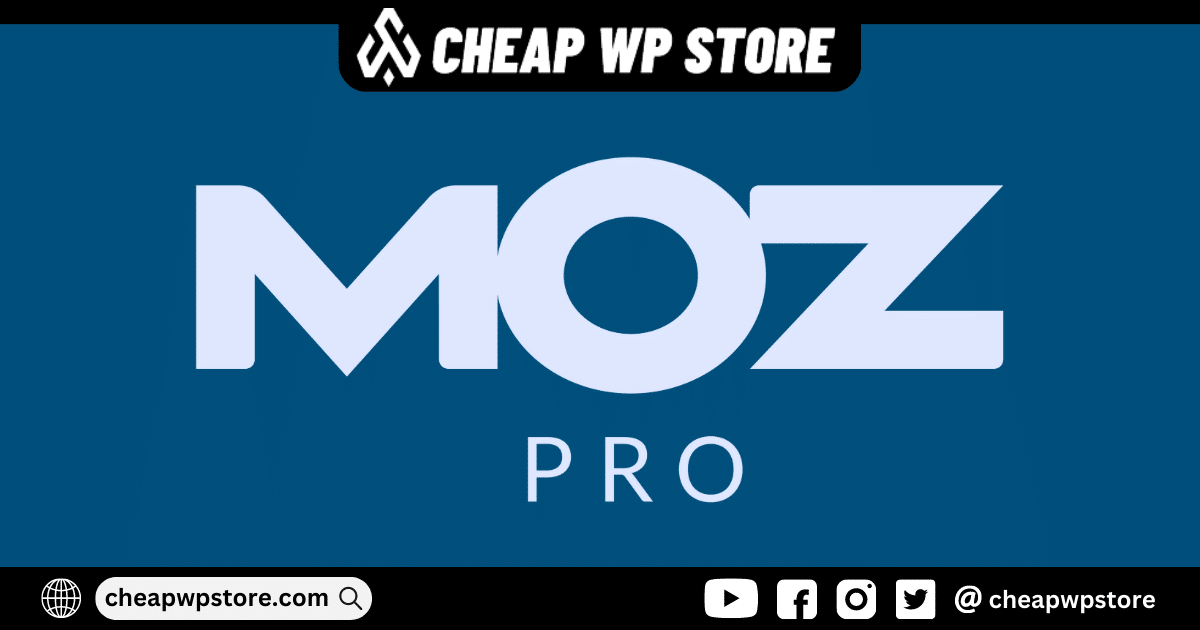






Reviews
Clear filtersThere are no reviews yet.