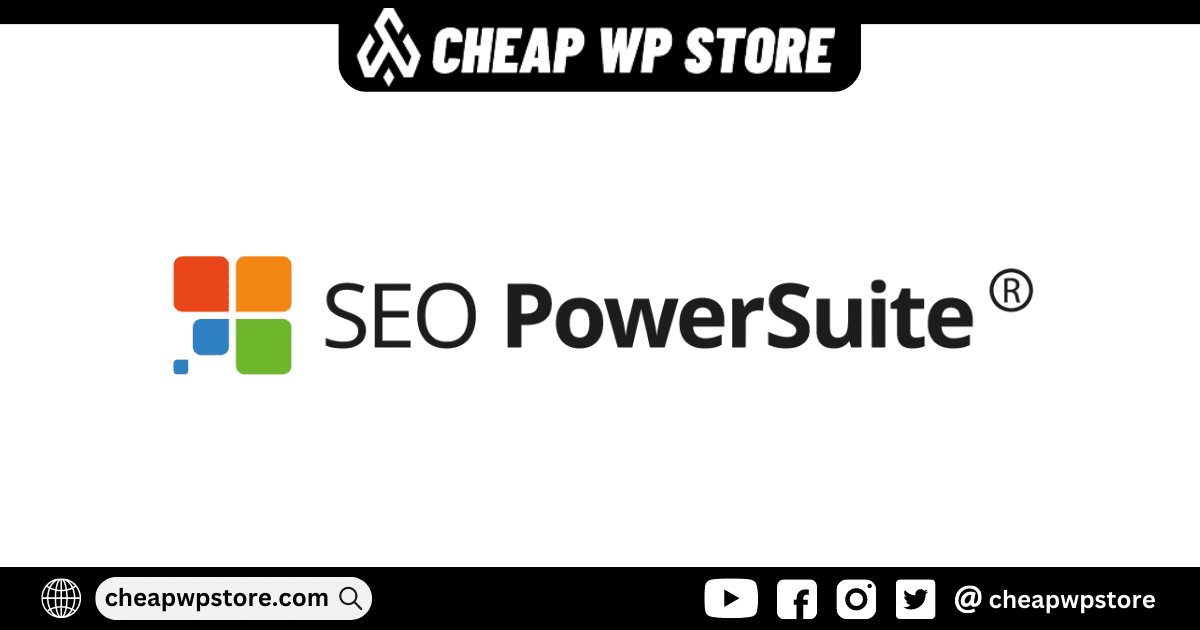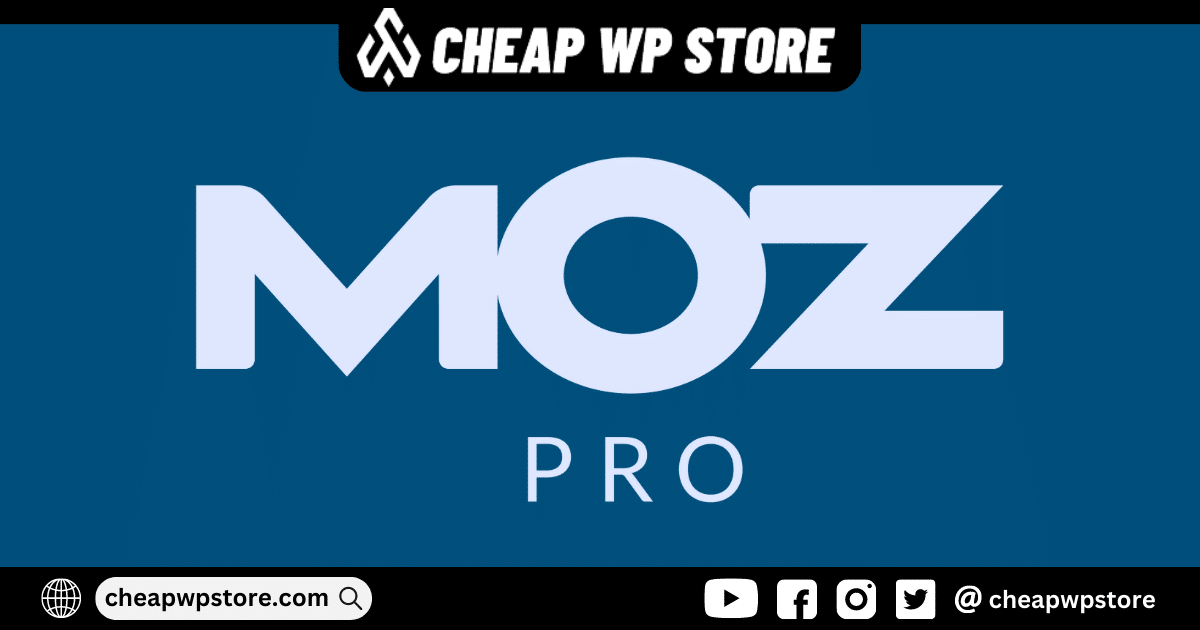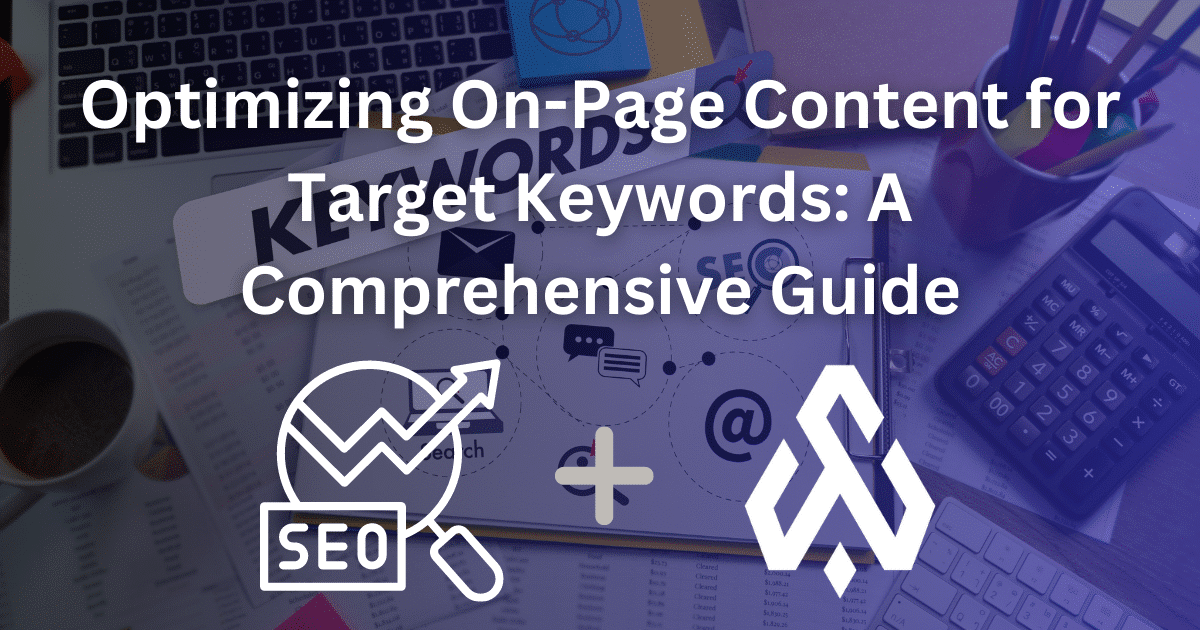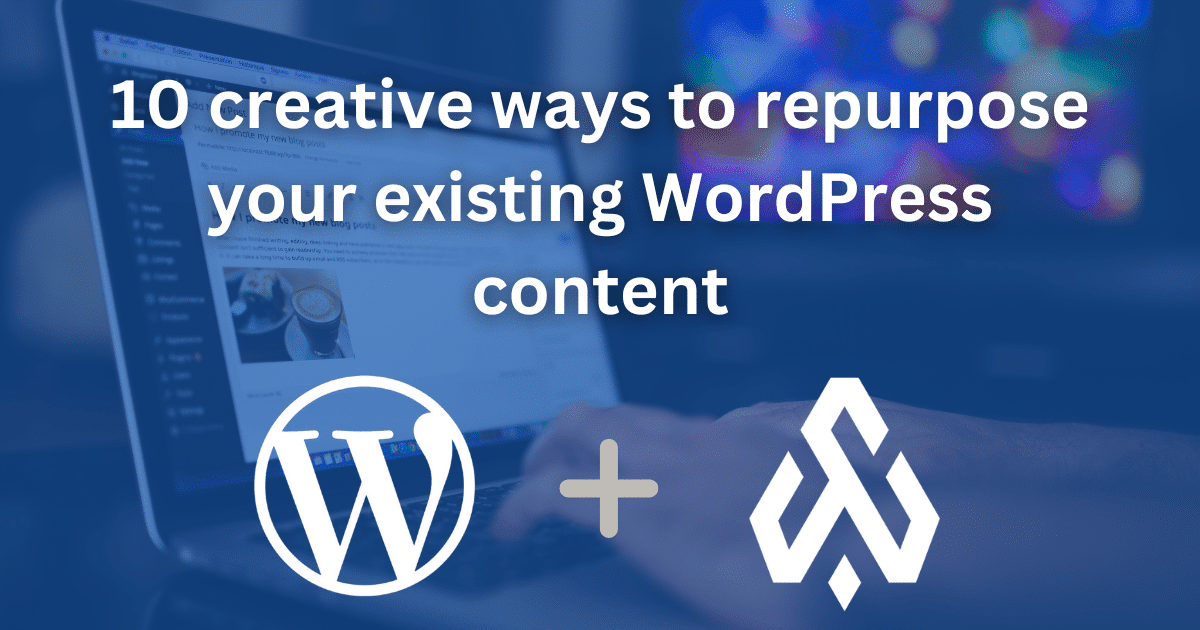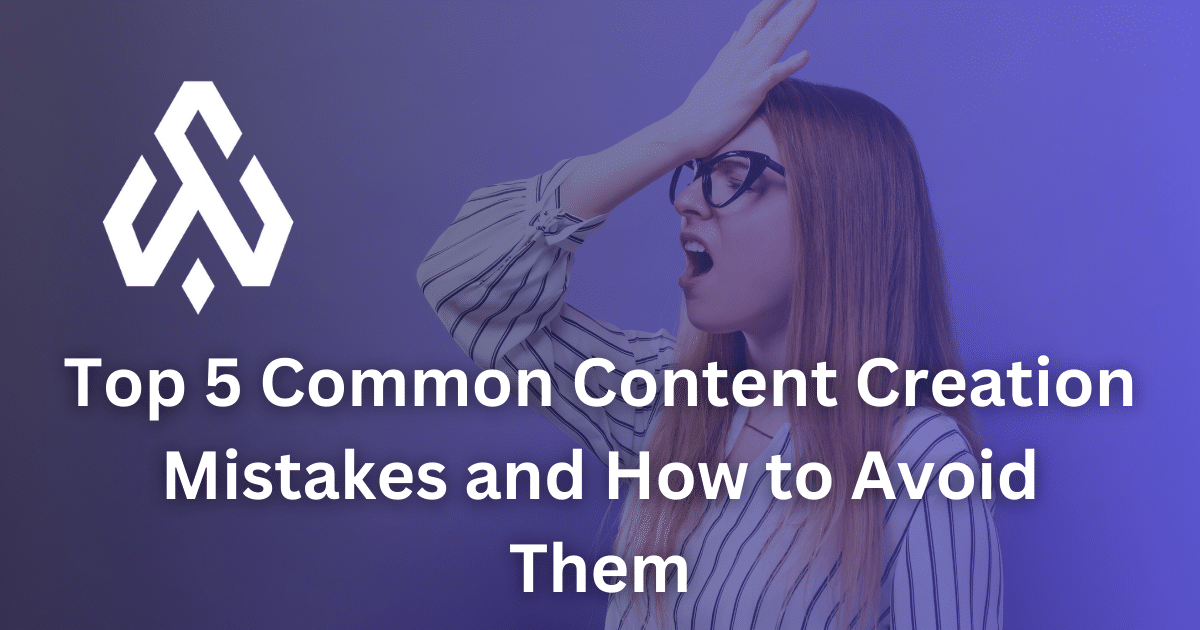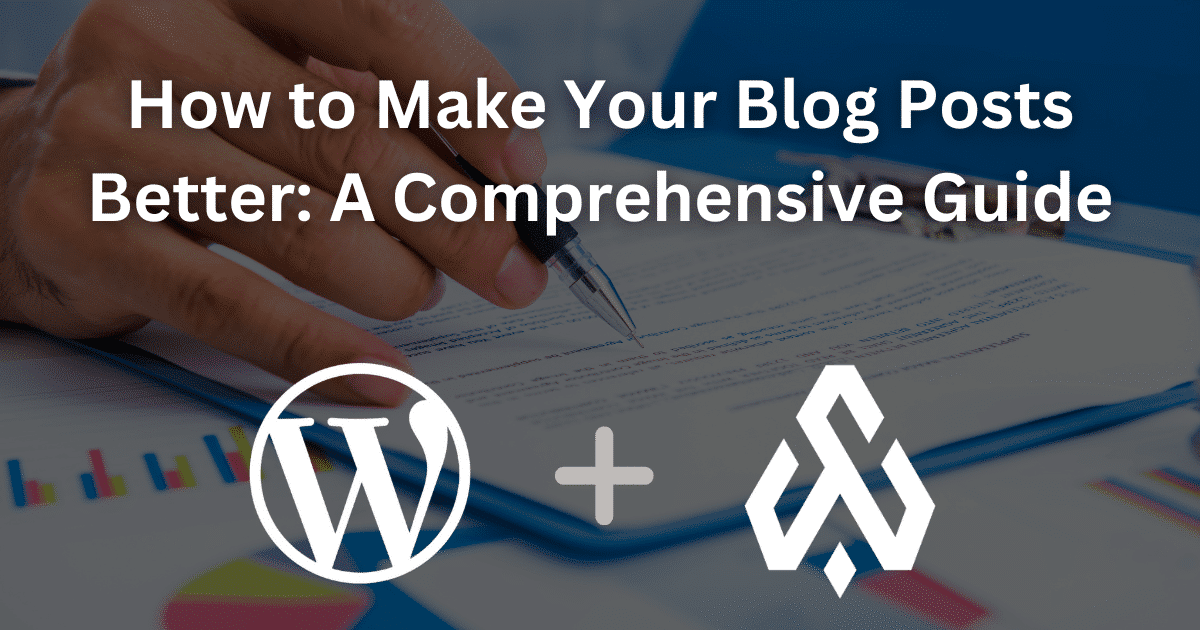In today’s digital age, remote teams are becoming increasingly common. With the rise of the gig economy and the prevalence of digital tools, collaborating with a remote team is easier than ever. But when it comes to content creation, working with a remote team can present some unique challenges. In this post, we’ll explore some tips and tools to help you collaborate on WordPress content creation with a remote team.
Communication is Key
Effective communication is the cornerstone of any successful collaboration. When working with a remote team, communication can be even more critical. Make sure to establish clear communication channels from the outset, such as video conferencing, instant messaging, and email. Set up regular check-ins to discuss progress, brainstorm ideas, and provide feedback.
Use Project Management Tools
Project management tools are a must-have when collaborating with a remote team. These tools allow you to manage tasks, track progress, and stay on top of deadlines. Trello, Asana, and Basecamp are just a few examples of project management tools that can help you keep your team on track.
Utilize a Centralized Content Management System
A centralized content management system can help keep your team organized and streamline the content creation process. WordPress is an excellent option for this purpose, as it allows multiple users to collaborate on the same content. Make sure to set up user roles and permissions to ensure that everyone has the appropriate level of access.
Develop a Content Creation Workflow
A well-defined content creation workflow can help ensure that your team is working efficiently and effectively. This workflow should outline each step of the content creation process, from ideation to publication. Make sure that each team member understands their role in the process and has the necessary tools and resources to complete their tasks.
Use Collaboration Tools
Collaboration tools can help facilitate teamwork and make the content creation process more efficient. For example, Google Docs allows multiple users to collaborate on the same document in real-time. Similarly, Slack can be used for instant messaging and file sharing.
Provide Feedback and Encourage Collaboration
Providing feedback is essential to the content creation process, but it’s even more critical when working with a remote team. Make sure to provide constructive feedback that helps your team members improve their work. Encourage collaboration and foster a positive team dynamic to help keep everyone motivated and engaged.
Establish Clear Goals and Objectives
Clear goals and objectives are essential for any successful collaboration. Make sure to establish clear goals and objectives from the outset and communicate them clearly to your team. This will help keep everyone on the same page and working towards the same goals.
Embrace Flexibility
Working with a remote team requires flexibility. Make sure to be open to new ideas and approaches and be willing to adapt to changes as they arise. This flexibility can help you stay agile and respond to changing circumstances quickly.
Schedule Regular Team Meetings
Regular team meetings are essential for maintaining team cohesion and ensuring that everyone is on the same page. Schedule regular team meetings to discuss progress, brainstorm ideas, and provide feedback. Make sure that everyone has the opportunity to contribute and that everyone’s voices are heard.
Celebrate Successes
Finally, don’t forget to celebrate successes. Recognize and reward your team members for their hard work and contributions. Celebrating successes can help foster a positive team dynamic and keep everyone motivated and engaged.
Conclusion:
Collaborating on WordPress content creation with a remote team can seem daunting at first, but with the right tools, processes, and mindset, it can be a rewarding and productive experience. By following the best practices we’ve outlined in this post, you can set up your remote team for success and create high-quality content that resonates with your audience.
Remember to communicate clearly and frequently, leverage technology to streamline your workflows, embrace diversity and creativity, and measure your results to continuously improve your collaboration. With these tips in mind, you’ll be able to harness the power of remote work and WordPress to take your content to the next level.