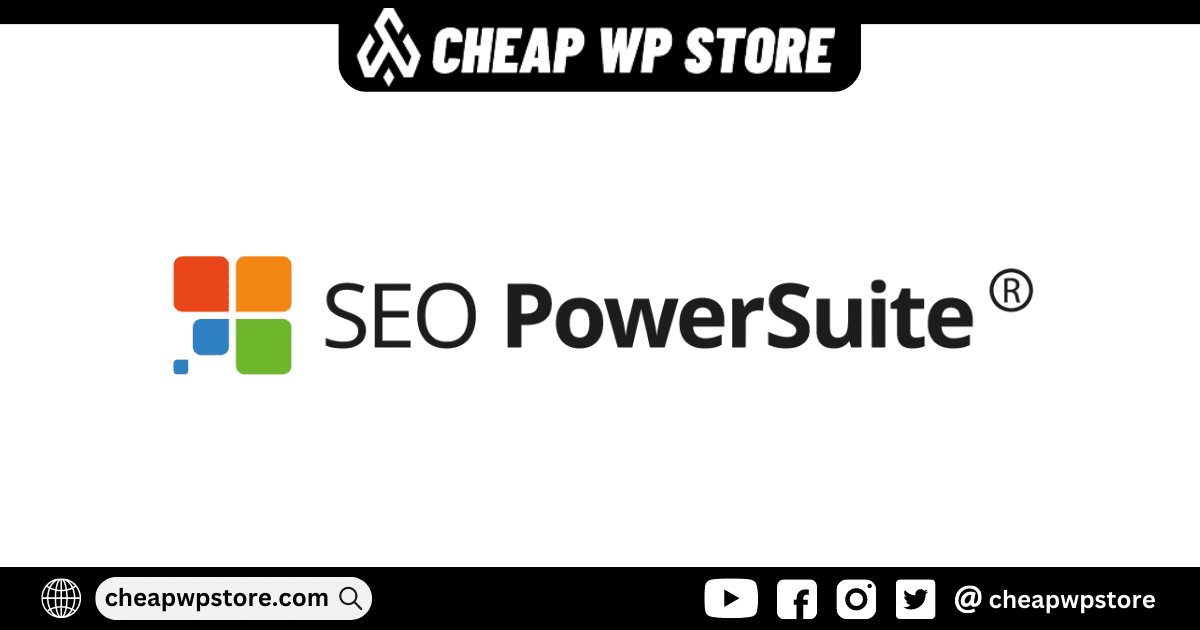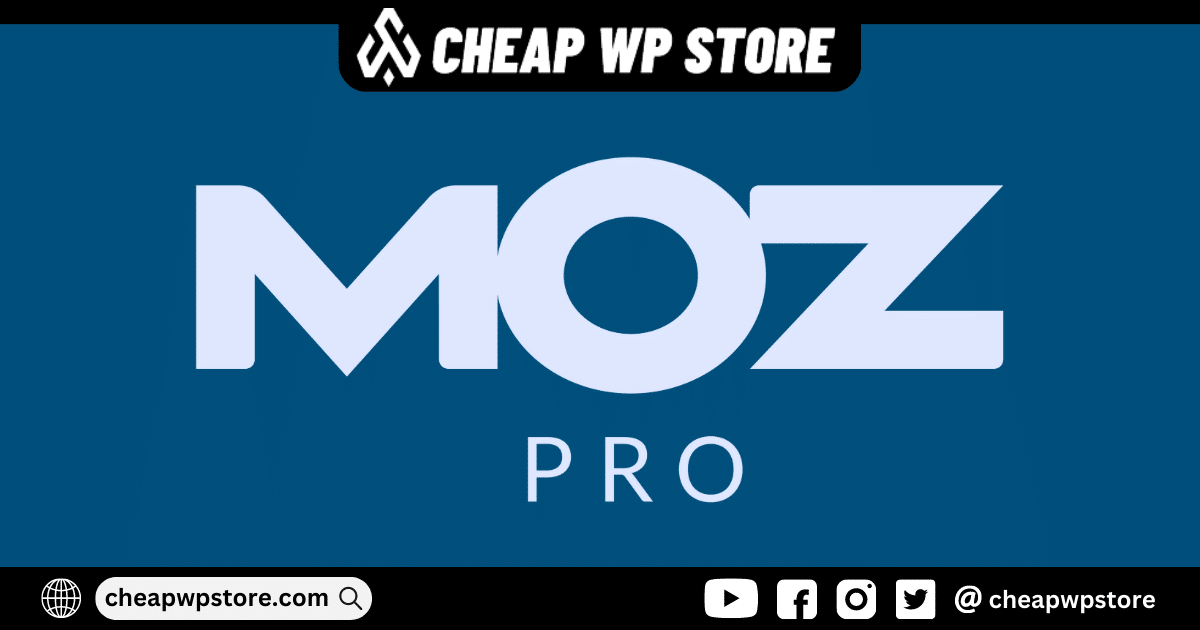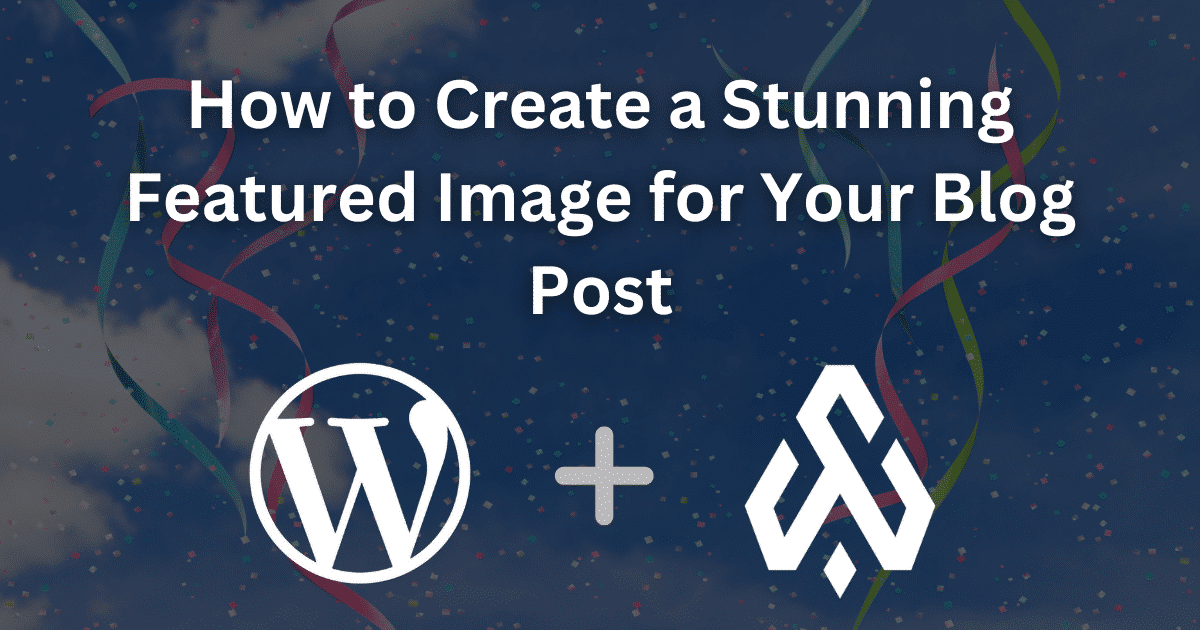A great blog post deserves a great featured image. A featured image is the first thing that catches a reader’s eye and can make or break the success of your blog post. A stunning featured image can increase engagement, social shares, and ultimately help your post rank higher in search engine results pages (SERPs). In this post, we’ll show you how to create a stunning featured image for your blog post that will captivate your readers and increase your traffic.
Why is a Featured Image Important?
Before we dive into the details of how to create a featured image, let’s talk about why it’s important. A featured image is the first impression your readers will have of your blog post. It’s the visual representation of your content and can help your post stand out in a sea of text. A featured image can also:
- Increase engagement: A well-designed featured image can encourage readers to click through and read your post.
- Improve social shares: Eye-catching images are more likely to be shared on social media platforms, which can drive more traffic to your blog.
- Enhance SEO: A good featured image can improve your blog post’s SEO by increasing the time readers spend on your page and reducing bounce rates.
What Makes a Great Featured Image?
Now that we’ve established why a featured image is important, let’s talk about what makes a great one. A great featured image should:
- Be relevant to your content: Your featured image should be a visual representation of your blog post. It should be related to your content and help your readers understand what your post is about.
- Be eye-catching: Your featured image should be visually appealing and grab your readers’ attention. It should be high-quality, clear, and easy to read.
- Be the right size: Your featured image should be the correct size for your blog post. It should fit well in the layout and not be stretched or pixelated.
- Be optimized for SEO: Your featured image should be optimized for SEO by including alt text, a descriptive file name, and a small file size.
How to Create a Featured Image
Now that you know what makes a great featured image, let’s talk about how to create one. Here are the steps to follow:
Step 1: Choose the Right Image
The first step in creating a featured image is to choose the right image. You can either take your own photo, use stock photos, or create your own graphic design. Whatever you choose, make sure it’s relevant to your blog post and visually appealing.
Step 2: Edit Your Image
Once you have your image, it’s time to edit it to make it the perfect featured image for your blog post. Here are a few things to consider when editing your image:
- Crop and resize: Use an image editing tool like Photoshop or Canva to crop and resize your image to fit the dimensions of your blog post. This will ensure that your image looks great and fits well in your blog’s layout.
- Add text: Consider adding text to your image to make it more visually appealing and give readers an idea of what your blog post is about. Use a clear and easy-to-read font, and make sure the text stands out against the background.
- Adjust the colors: Use your image editing tool to adjust the colors and brightness of your image to make it look its best.
Step 3: Optimize Your Featured Image for SEO
Now that you have your featured image, it’s time to optimize it for SEO. Here are a few things to keep in mind:
- Use a descriptive file name: Give your image file a descriptive name that includes your focus keyword. For example, if your blog post is about how to make pizza, name your image file something like “how-to-make-pizza.jpg”.
- Use alt text: Alt text is a brief description of your image that helps search engines understand what your image is about. Make sure to include your focus keyword in your alt text.
- Optimize your file size: A large file size can slow down your page load time, which can hurt your SEO. Use an image compression tool to compress your image file size without sacrificing quality.
Conclusion
Creating a stunning featured image for your blog post is an important step in driving traffic to your blog and improving your SEO. By following the steps outlined in this post, you can create a featured image that is visually appealing, relevant to your content, and optimized for SEO. So go ahead and give it a try – your readers (and search engines) will thank you!