Topika is designed for Insurance, Finance, Marketing, Consulting & Multipurpose Business. This template has beautifull and unique design that will be best suited for your online web presence. It has 100% responsive design and tested on all major handheld devices.
**
-
Templates
-
Global Theme Styles
-
Home
-
About
-
Team
-
Testimonials
-
FAQ’s
-
Services
-
Services Details
-
Case Study
-
Case Study Details
-
Contact
-
404 Page
-
Header
-
Footer
-
Required Plugin:
-
Elementor
-
ElementsKit Lite
-
Elementor – Header, Footer & Blocks
-
Metform
-
How to Install:
-
Install and Activate the “Template Kit Import” plugin from Plugins > Add New in WordPress
-
500Download your file and Do not unzip
-
Go to Tools > Import Kit and click the Upload Template Kit button.
-
Before importing a template, ensure the Install Requirements button is clicked to activate required plugins
-
For best results, do not import more than one template at a time.
-
Go to Pages and create a new page and click Edit with Elementor
-
Click the gear icon at lower-left of the builder to view page settings and choose Elementor Full Width and hide page title
-
Click the gray folder icon to access My Templates tab and then Import the page you’d like to customize
-
How to import Metform custom form
-
Import metform template
-
Import the template where the form appears, then edit in Elementor.
-
Click the Metform widget in the column where the form should be and click Edit Form.
-
Select New, leave blank selected then click Edit Form button
-
Click ‘Add Template’ grey folder button.
-
Click ‘My Templates’ tab.
-
Choose your imported metform template, then click ‘Insert’.
-
Once the template is loaded, click ‘Update’.
[Detailed Guide](https://help.market.envato.com/hc/en-us/articles/900000842846-How-to-use-the-Envato-Elements-WordPress-Plugin-v2-0)
This Template Kit uses demo images from Envato Elements. You will need to license these images from Envato Elements to use them on your website, or you can substitute them with your own.
- https://elements.envato.com/image-4C6ZZA5
- https://elements.envato.com/image-LLVD2LX
- https://elements.envato.com/image-THF9A72
- https://elements.envato.com/image-G3WUP7E
- https://elements.envato.com/image-VSZR7TL
- https://elements.envato.com/image-Q3UW35R
- https://elements.envato.com/image-CCUU3L8
- https://elements.envato.com/image-5F57UR2
- https://elements.envato.com/image-UJZPM5E
- https://elements.envato.com/image-ETK6YBY
- https://elements.envato.com/image-BS9KQW1
- https://elements.envato.com/image-CCWECE7
- https://elements.envato.com/image-CRKEGPS
- https://elements.envato.com/image-VE8YG10
- https://elements.envato.com/image-SAKET15
- https://elements.envato.com/image-QPZHX42
- https://elements.envato.com/image-DQN8GTZ
- https://elements.envato.com/image-KWH3DA9
- https://elements.envato.com/image-FA5JJBS
- https://elements.envato.com/image-CNDM8J7
- https://elements.envato.com/image-XBL9CHS
- https://elements.envato.com/image-RNVE8YG
- https://elements.envato.com/image-S63NRKH
- https://elements.envato.com/image-7WSAKET
- https://elements.envato.com/image-QNX596A
- https://elements.envato.com/image-WSAKET1
- https://elements.envato.com/image-QF86NSG
- https://elements.envato.com/image-PE8V22B
- https://elements.envato.com/image-6JPS3WE
- https://elements.envato.com/image-G4JTHB5
- https://elements.envato.com/image-G9ZA4CM










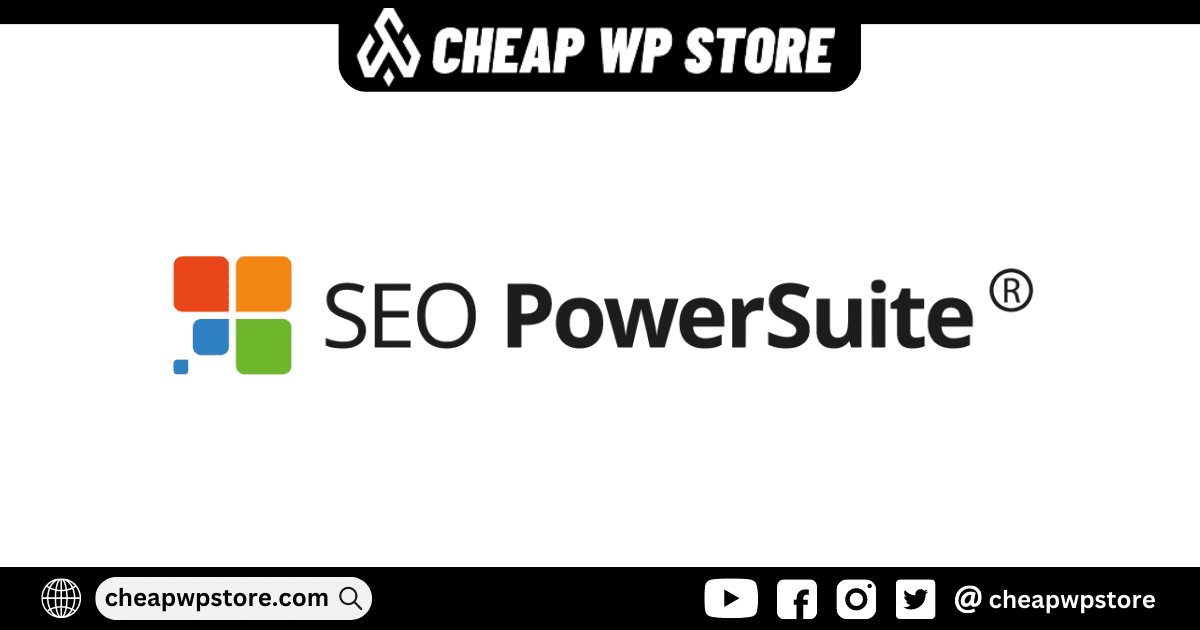

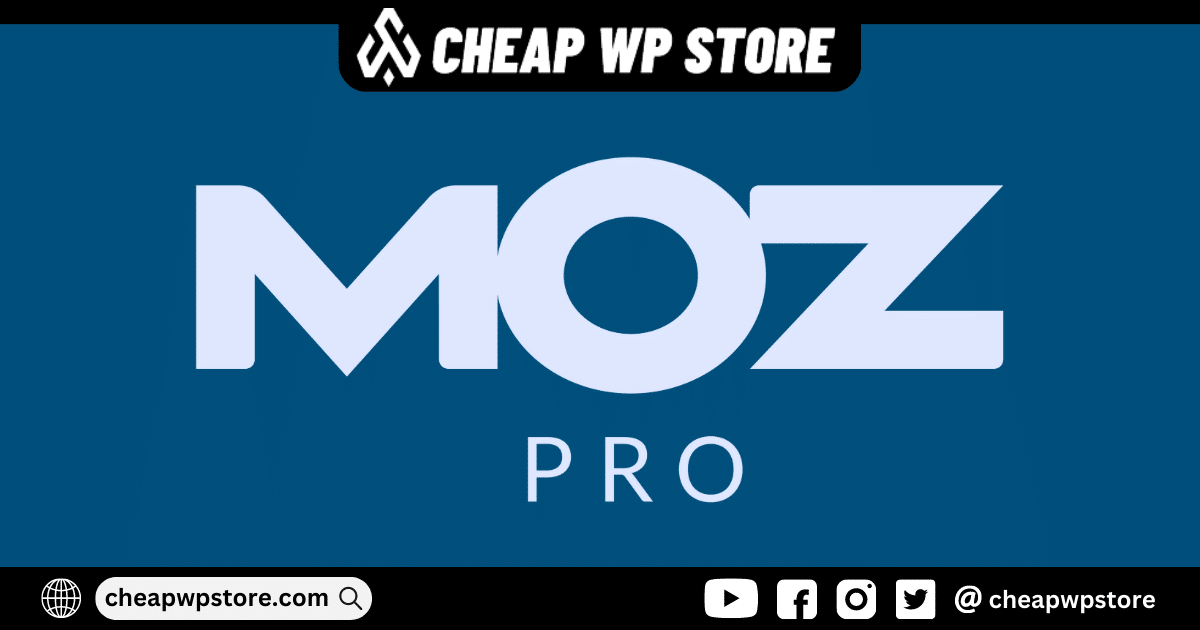






Reviews
Clear filtersThere are no reviews yet.