WP All Export Pro makes it easy to export specific datasets. Want to export all WooCommerce orders over $100? Want to export all of the green shirts from your WooCommerce store? Want to export all posts added in 2014, except the ones added by Steve? You can with a simple to use interface on the ‘New Export’ page in WP All Export Pro.
n
Export WordPress Users
nWP All Export Pro with the User Export Add-On adds the ability to export WordPress users and all custom data associated with them. Available data is organized and cleaned up so you don’t need to know anything about how WordPress stores users in order to export them.
n
nExport WooCommerce Customers
nWith WP All Export Pro and the User Export Add-On you can easily export WooCommerce Customers. You have the option to only include those Customers who have made a purchase, or include all site users that have the Customers role.
n
Export WooCommerce Orders
nExport WooCommerce Order item data with WP All Export Pro and the WooCommerce Export Add-On. We’ve put a lot of work into making it really easy to export all of this order data with WP All Export Pro.
n
Featured packed, flexible, and dead-simple.
n
Easy Drag & Drop Interface
nBuild your export in minutes with a well-designed, visual spreadsheet builder.
n
Complete Customization
nComprehensive options to combine export fields, set delimiters, process data with PHP, and more.
n
Bulk Edit Thousands of Posts
nIt doesn’t matter how much data need to export or how slow your server is.
n
Multilingual Support with WPML
nUse the built in language switcher to export translated data. It could not be any easier.
n
XML Feeds for Any Schema
nCreate simple XML feeds in minutes or use the advanced builder to literally write your feed in XML.
n
Sane Defaults, Total Control
nNo setup required, but if necessary each field can be individually configured during export and import.
n
Scheduled Imports and Exports
nRun jobs automatically on a schedule. Subscribe to our point and click scheduling service, or set up cron jobs.
n
Developer Friendly
nWrite and test PHP right inside WP All Export and WP All Import when setting up your export and import.










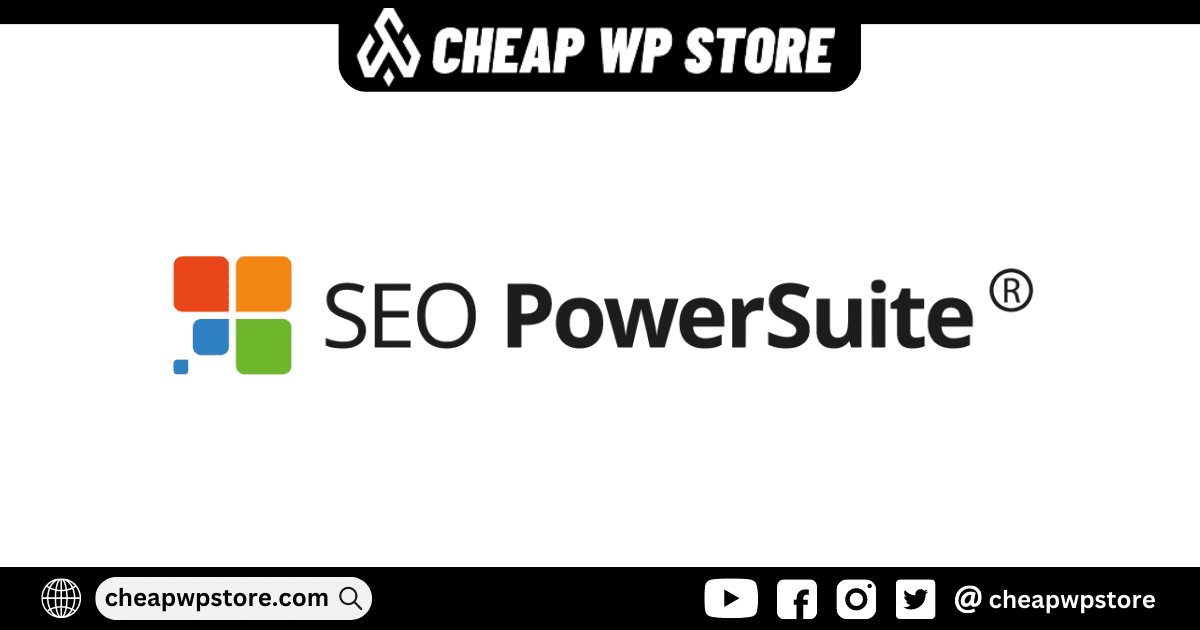

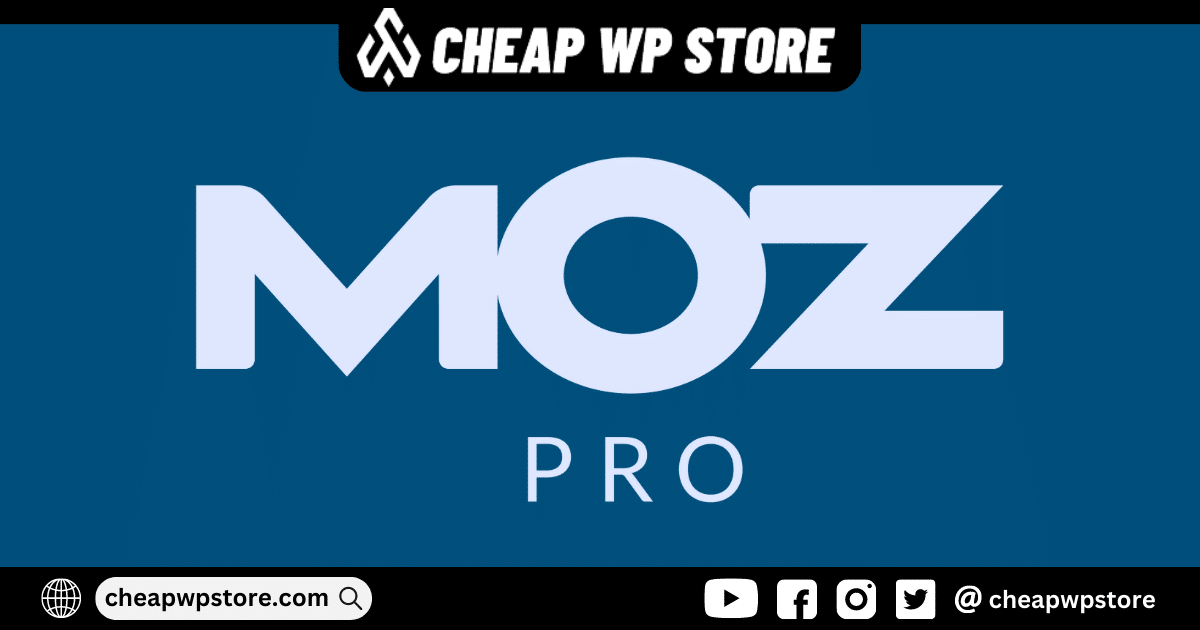






Reviews
Clear filtersThere are no reviews yet.