Introduction
MisterNFT – NFT Portfolio Elementor Template Kit is perfectly designed to make user-friendly websites for valuable clients with pre-made web templates. It is fully responsive and fits on various displays and resolutions from regular desktop screens to tablets, iPhones, and small mobile devices. It is super easy and no coding is required to make a complete website.
MisterNFT – Templates
Pages
- Home Page
- About Page
- NFT Collection Page
- NFT Roadmap Page
- FAQ page
- Team Page
- Blog Page
- Blog Single Page
- Blog Archive
- Contact Page
- Error 404 Page
Sections
- Header Section
- Footer Section
- About Section
- Hero Section
- Contact Section
- Team Section
- Offcanvas Section
- Testimonials Section
- FAQ Section
MisterNFT – Features
- Elementor Pro is Required (not included)
- 10+ Incredible Template Pages
- Clean, Professional, and Unique Design
- Google Fonts – easily expand to 600 Google Fonts
- and much more!
Required Plugins
- Elementor
- Elementor Pro
- ElementsKit Lite
How to Use Template Kits:
- Install and Activate the “Envato Elements” plugin from Plugins > Add New in WordPress
- Download your kit file and Do not unzip
- Go to Elements > Installed Kits and click the Upload Template Kit button. You may also import automatically by clicking Connect Account to link your Elements subscription, then import under Elements > Template Kits.
- Check for the orange banner at the top and click Install Requirements to load any plugins the kit uses
- Click import on the Global Kit Styles first
- Click Import on one template at a time. These are stored in Elementor under Templates > Saved Templates.
- Go to Pages and create a new page and click Edit with Elementor
- Click the gear icon at lower-left of the builder to view page settings and choose Elementor Full Width and hide page title
- Click the gray folder icon to access My Templates tab and then Import the page you’d like to customize.
If you have Elementor Pro, headers and footers may be customized under Theme Builder.
Detailed Guide: https://help.market.envato.com/hc/en-us/articles/900000842846-How-to-use-the-Envato-Elements-WordPress-Plugin-v2-0
For further support, go to Elementor > Get Help in WordPress menu.
This Template Kit uses demo images from Envato Elements. You will need to license these images from Envato Elements to use them on your website, or you can substitute them with your own.
- https://elements.envato.com/image-8PRP469
- https://elements.envato.com/image-JCJ83HM
- https://elements.envato.com/image-BDAU9DK
- https://elements.envato.com/image-CCXAYZL
- https://elements.envato.com/image-PX3MUP4
- https://elements.envato.com/image-MNDPG5E
- https://elements.envato.com/image-LA3SC2K
- https://elements.envato.com/image-JFNGYQL
- https://elements.envato.com/image-6CHT7KZ
- https://elements.envato.com/image-4B5GRKG
- https://elements.envato.com/image-6G73CDG
- https://elements.envato.com/image-MCSQQJD
- https://elements.envato.com/image-254RAF7
- https://elements.envato.com/image-4Q2KRFN
- https://elements.envato.com/image-X84QFM5










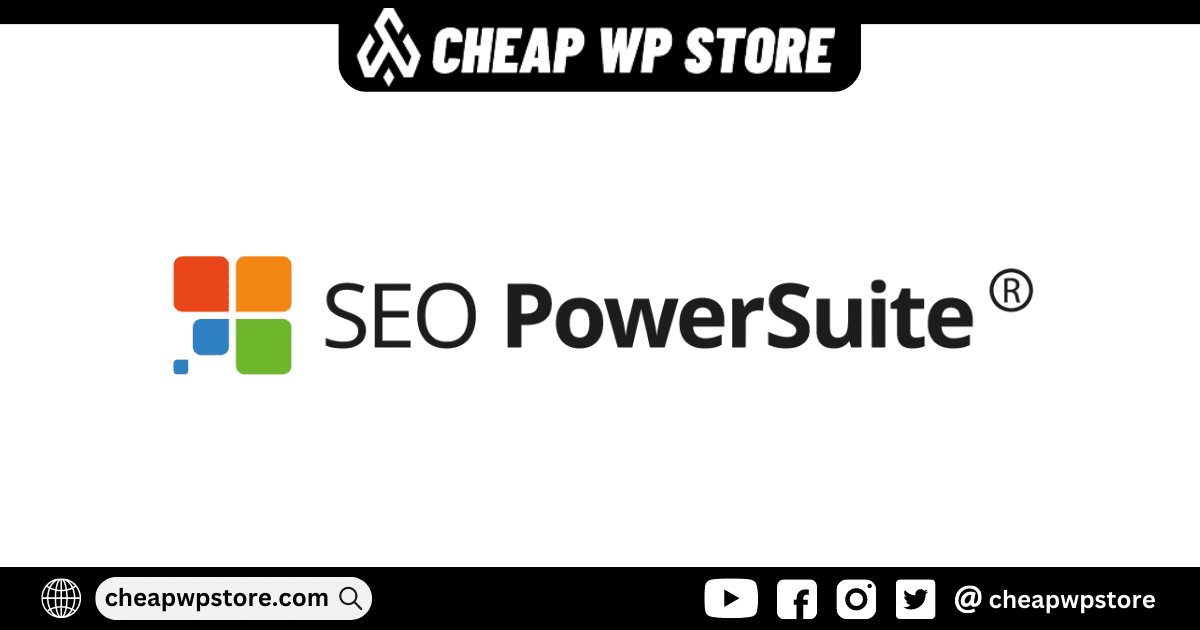

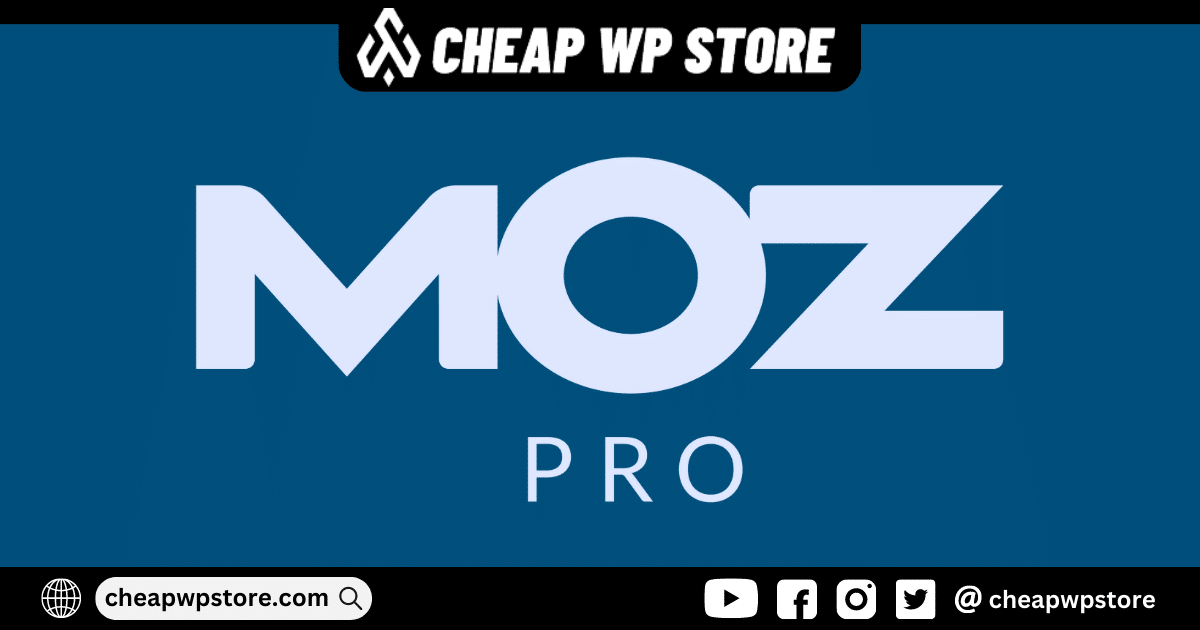






Reviews
Clear filtersThere are no reviews yet.