Dynamic Content for Elementor is a support to the new Elementor’s “Theme Builder” and much more.
n
nWe thought that if we could improve our favorite PAGE-BUILDER’s functionality we could also explore how to build sites’ templates in a global and dynamic way. Others have already done this but we believe we really outdid it.
n
nWe’ve produced the widgets we needed but the potential is really high and we will not stop here. It’s really fun to build objects that do everything we ask them to! We better ourselves because we have new needs every day and thanks to Elementor we can really improve our workflow.
n
Add new template in My Templates
nFirst thing you need is creating your template from Elementor.Here you’ll have to build your content from your page considering the role the elements own, for example: the title or the highlighted image, the category it belongs or the customized fields you’ve decided to put in your page.
n
Global Settings
nYou can associate your template globally to the whole type, no obstacles, no filters that complicate the procedure, just a project-oriented system that will allow you to easily define that your single pages will have a layout. Moreover, you’ll be able to make the same for the elements that will be displayed in the archives, which we’ve called “Archive Blocks”.
n
nThe “Blank template” check will allow you to define that the template of the pages is automatically in “Full width” so that you’ll avoid having other elements around the image.
n
Post Setting
nIf you’d want to have a page with a different layout you could define it directly from the article. This is great because often not all the pages have to be structurally the same.
n
nExactly like you select a different template from “Attributes”, you can control Elementor’s default layout.
n
Term Setting
nIf a chain of articles has a specific Taxonomy associated, you can decide them to have a whole new graphic.
n
nAll of this while you’re building your elements, without jumping from one thing to another.










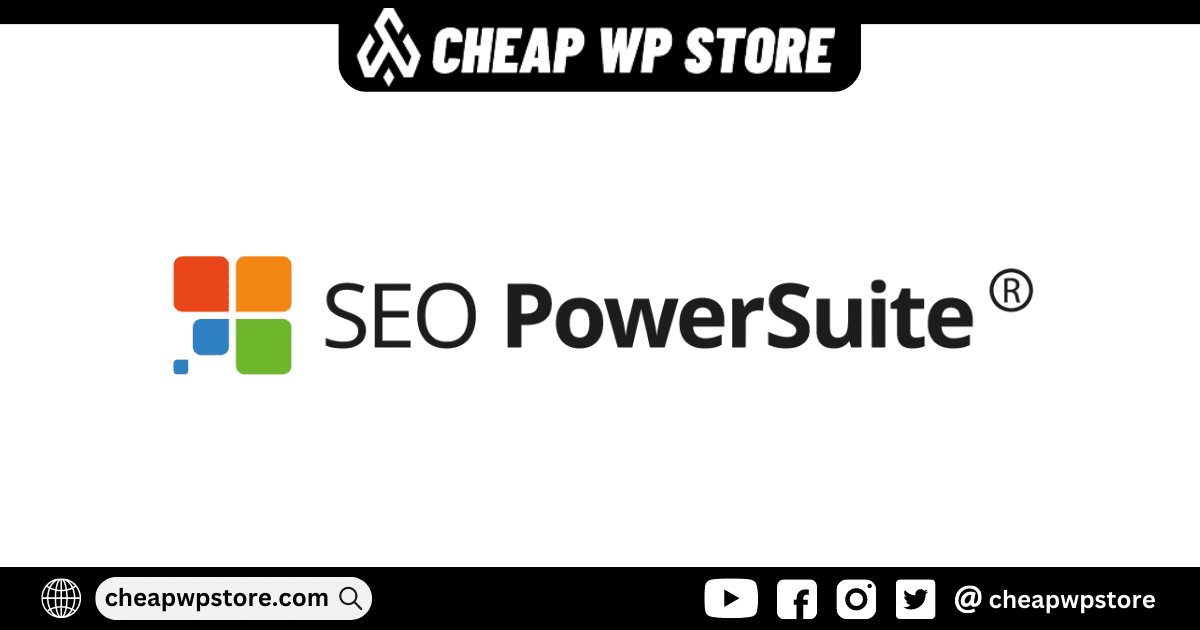

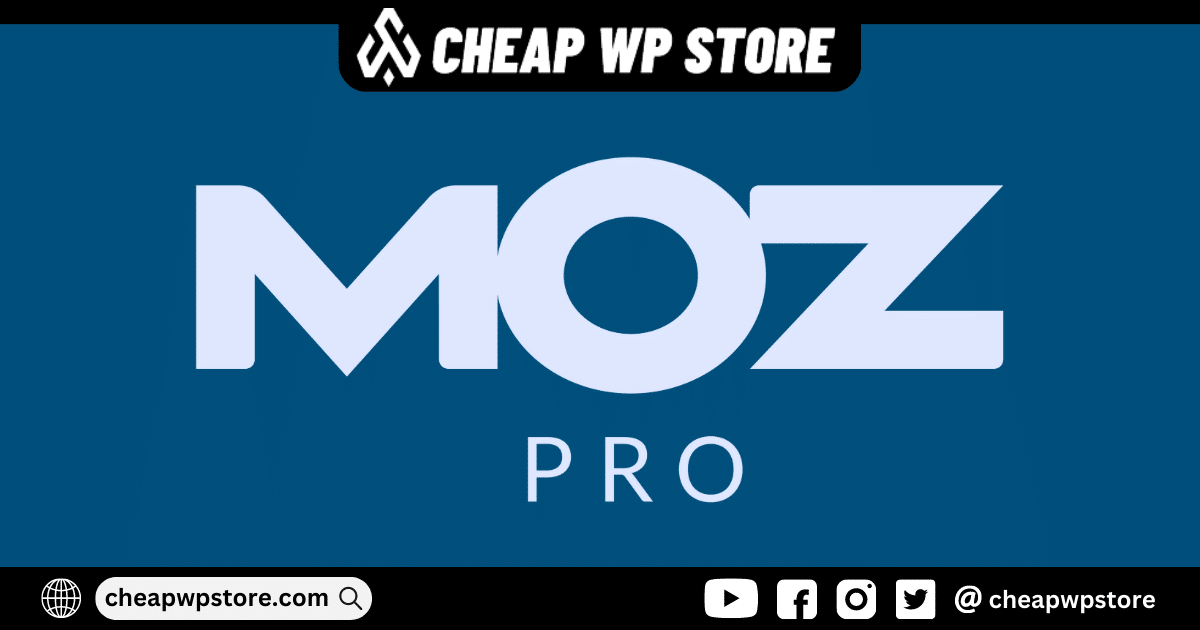
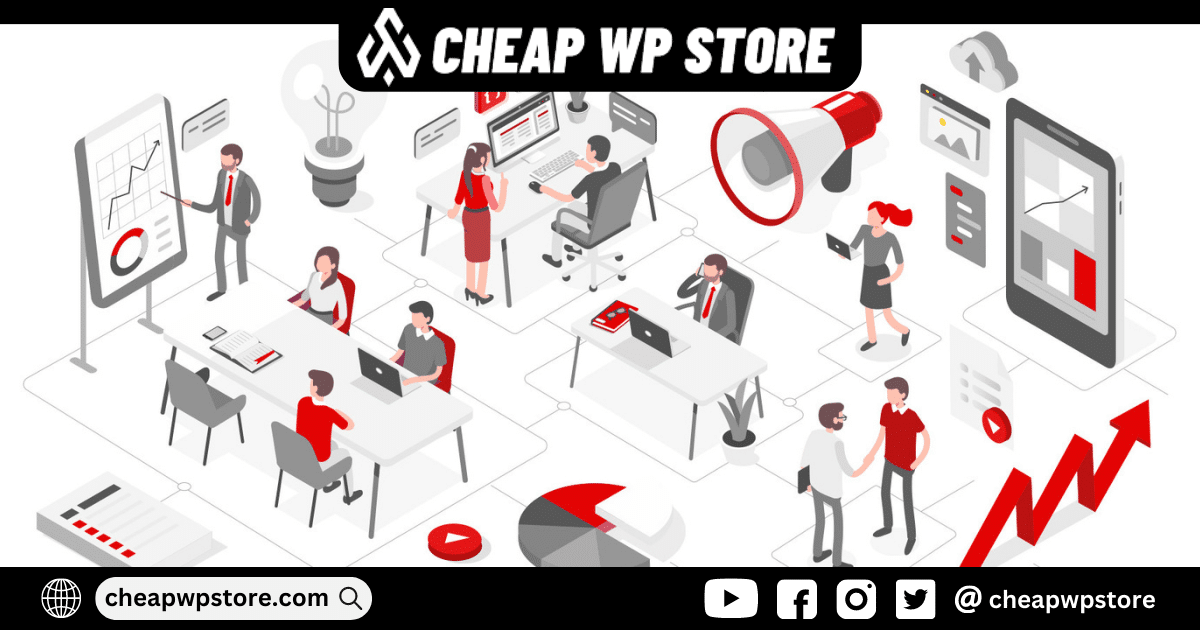

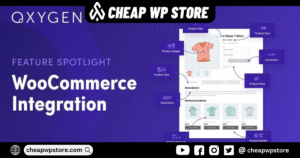


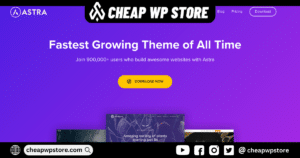
Reviews
Clear filtersThere are no reviews yet.